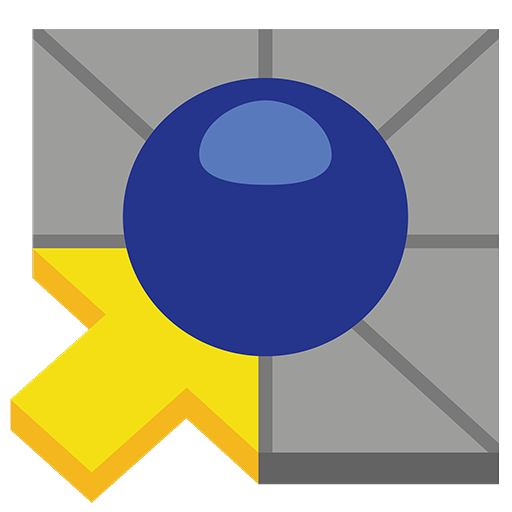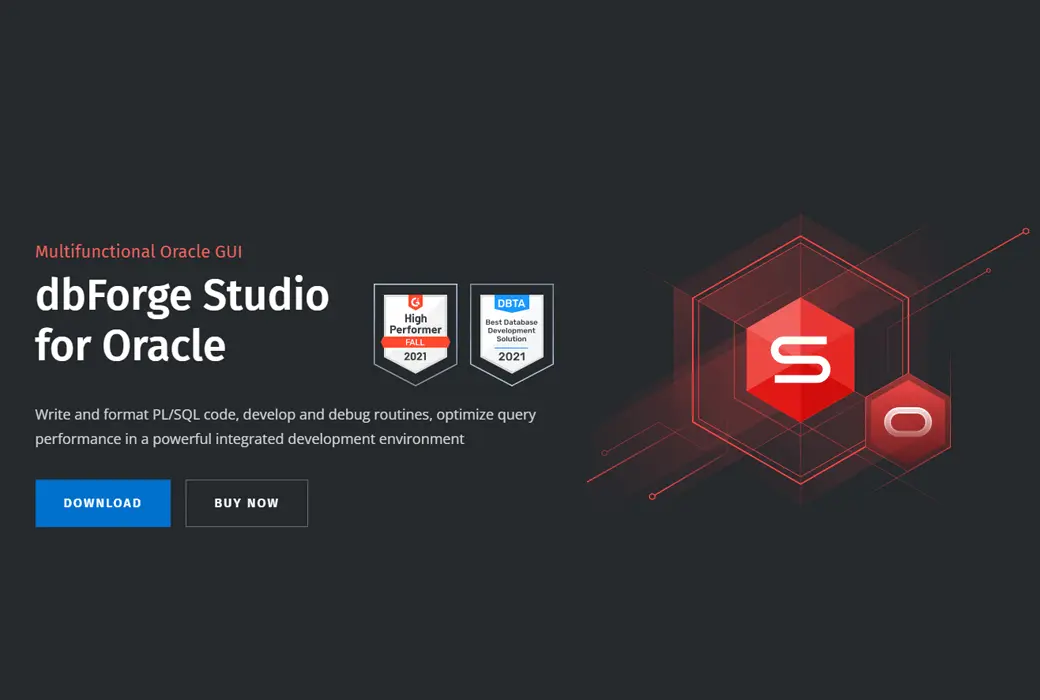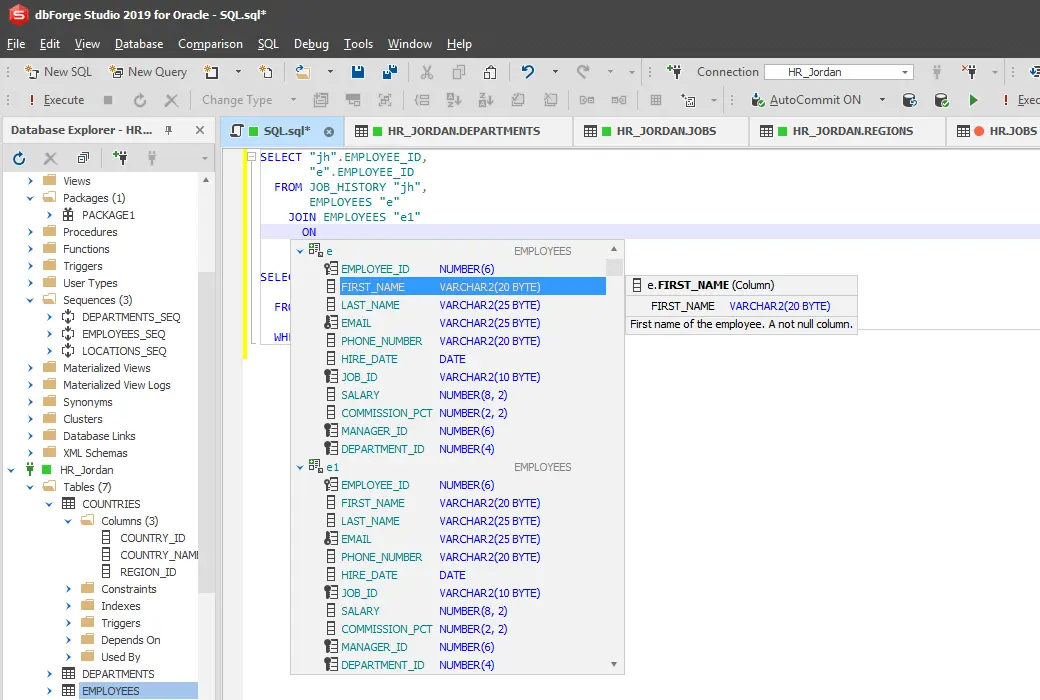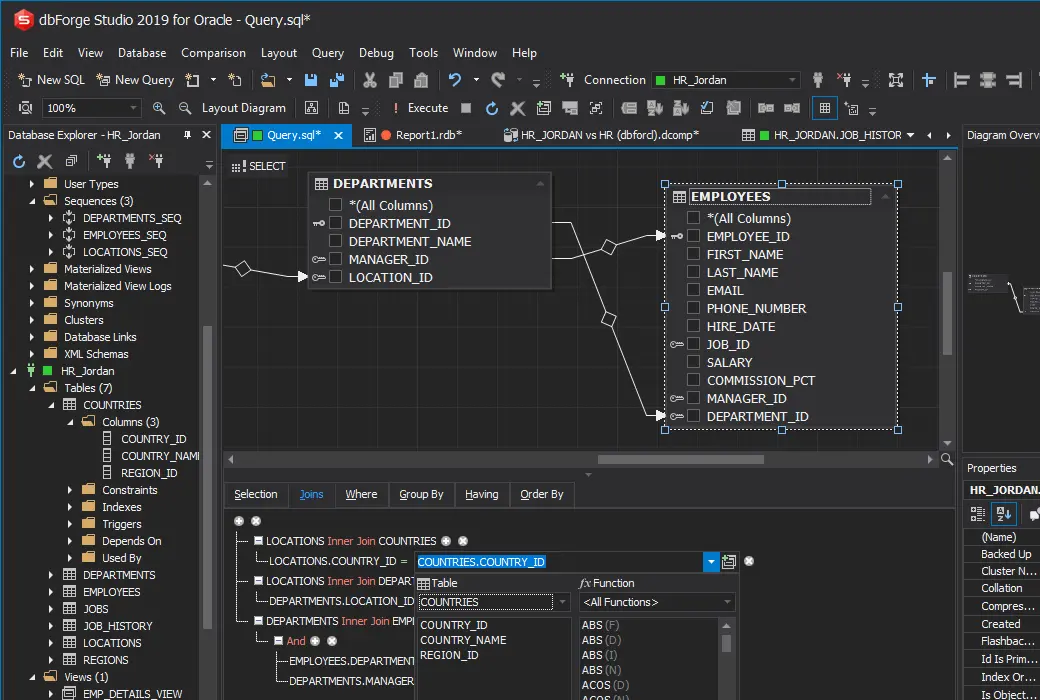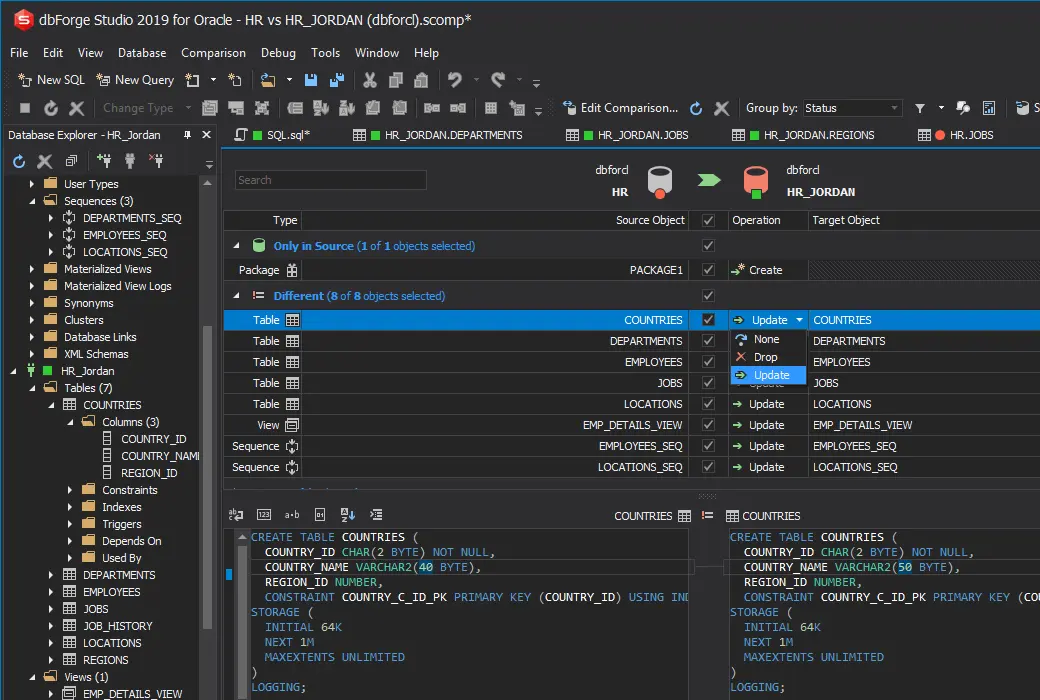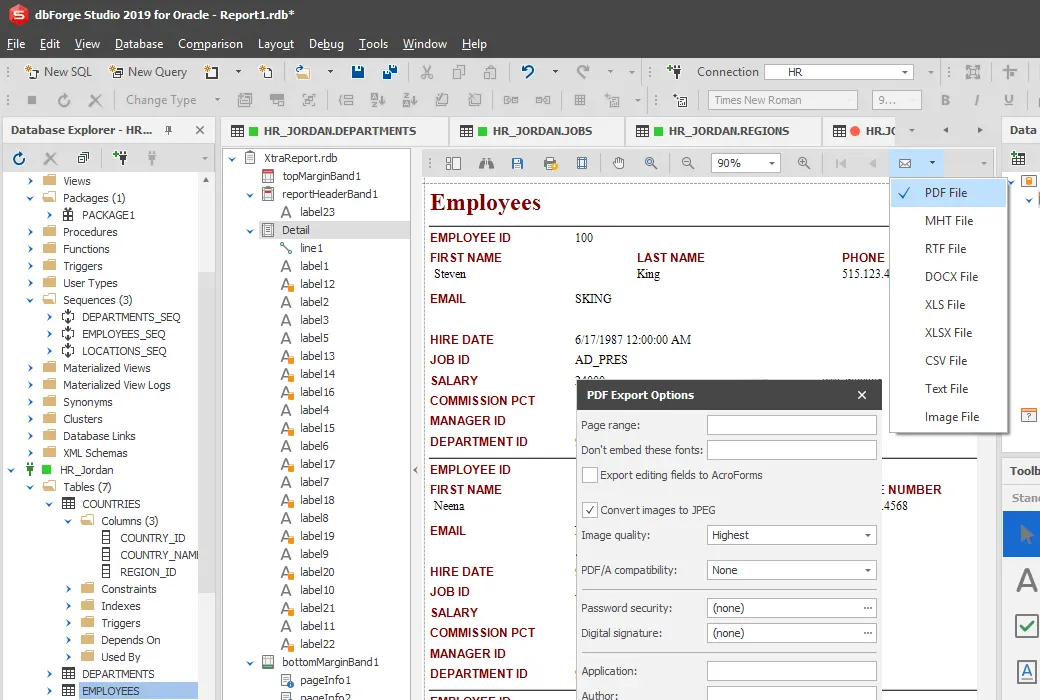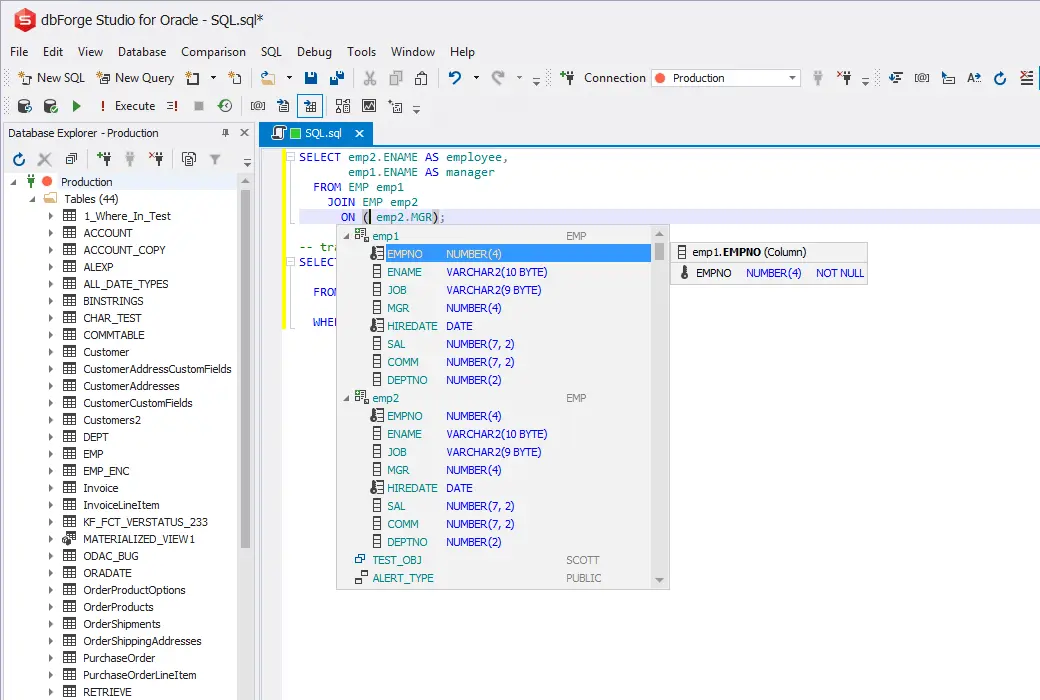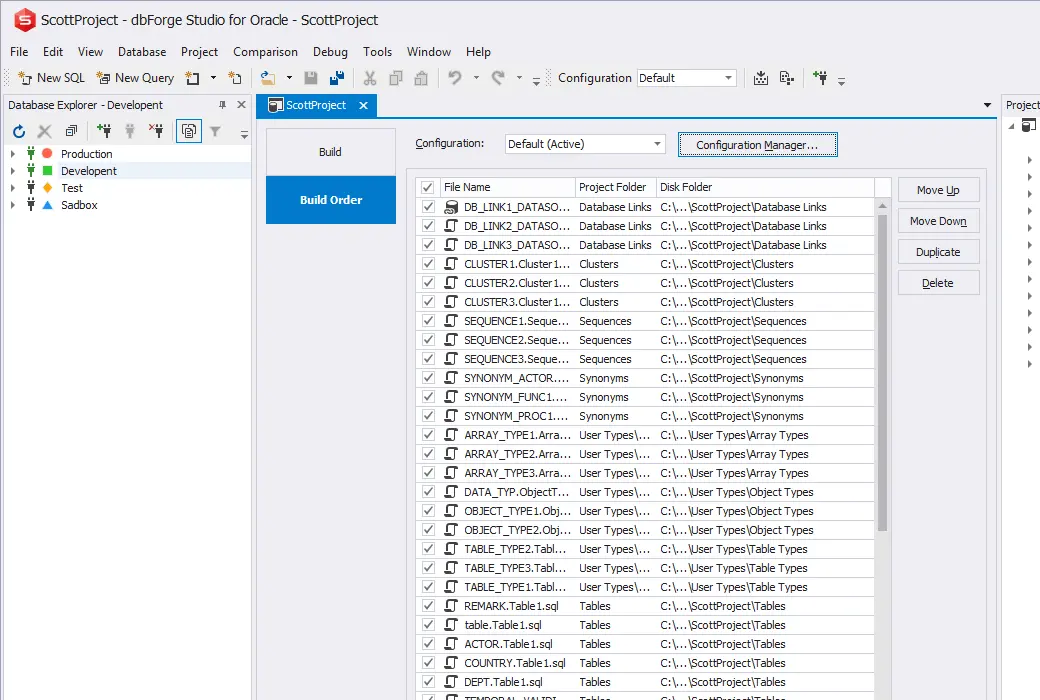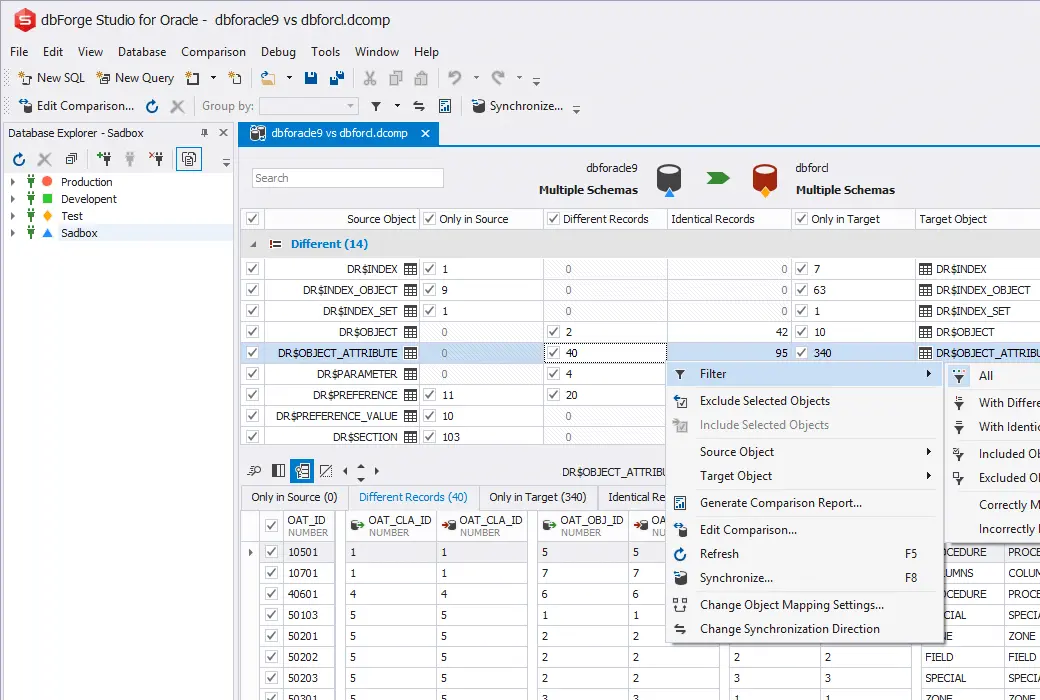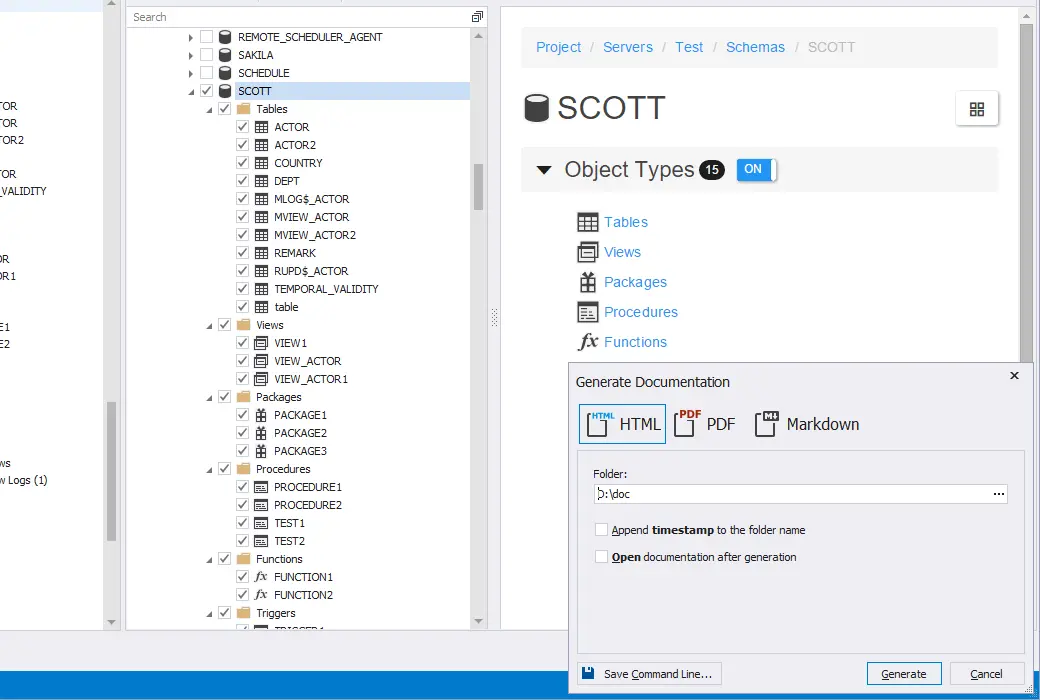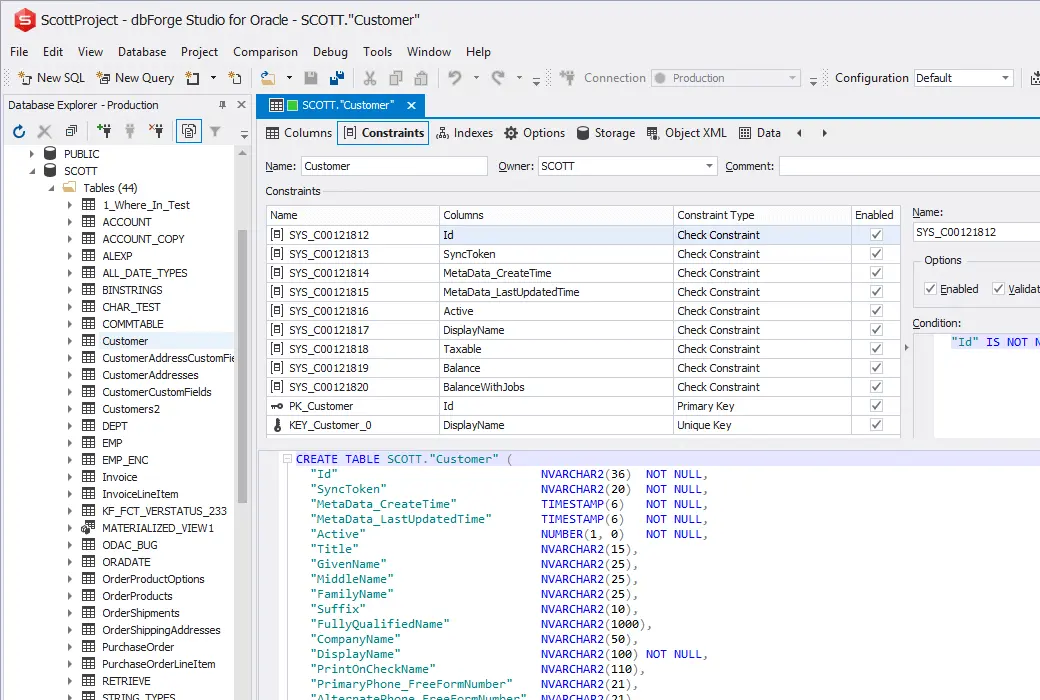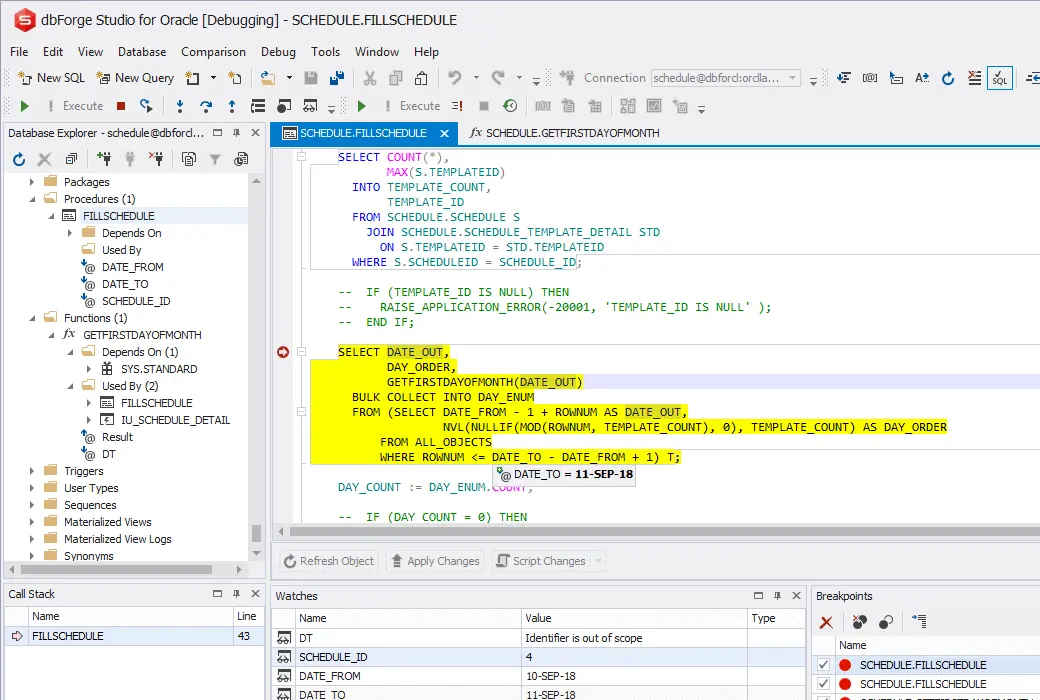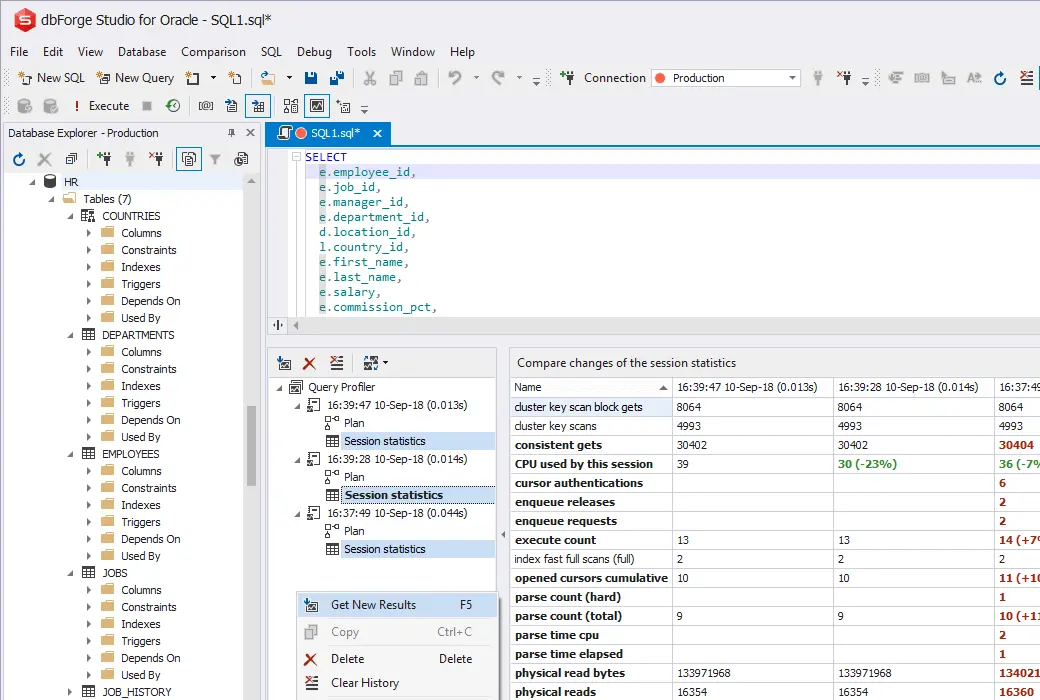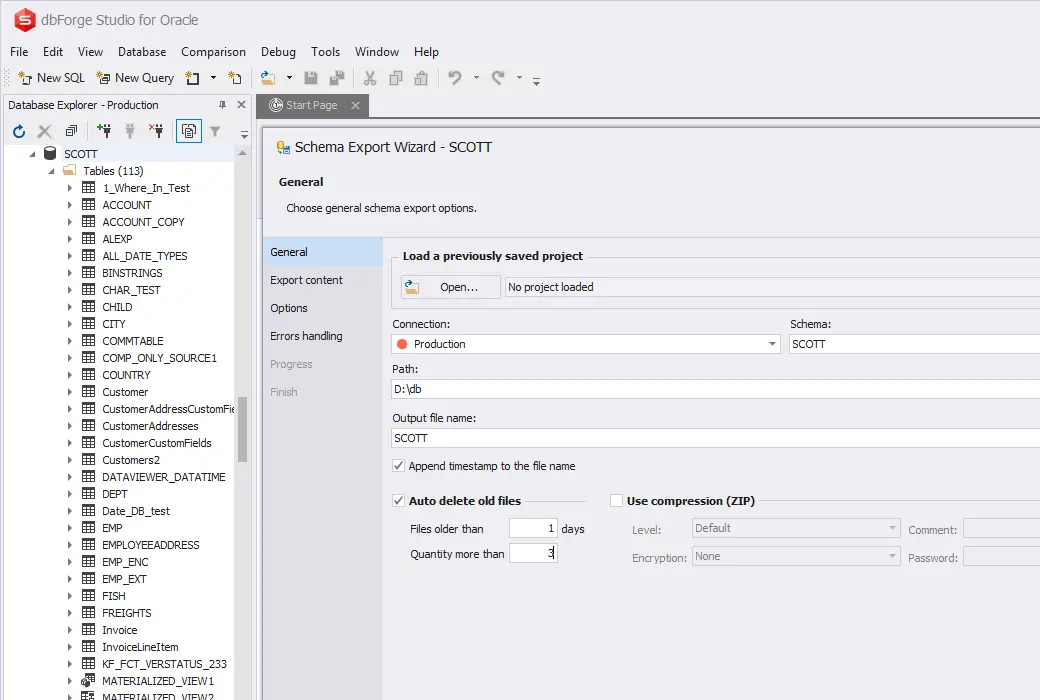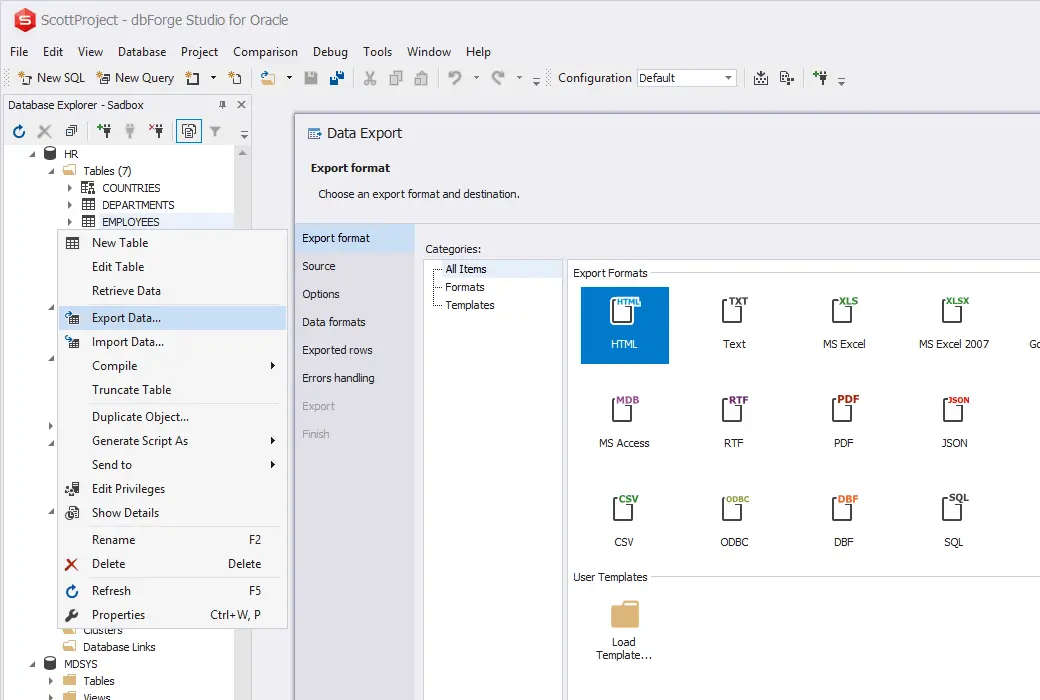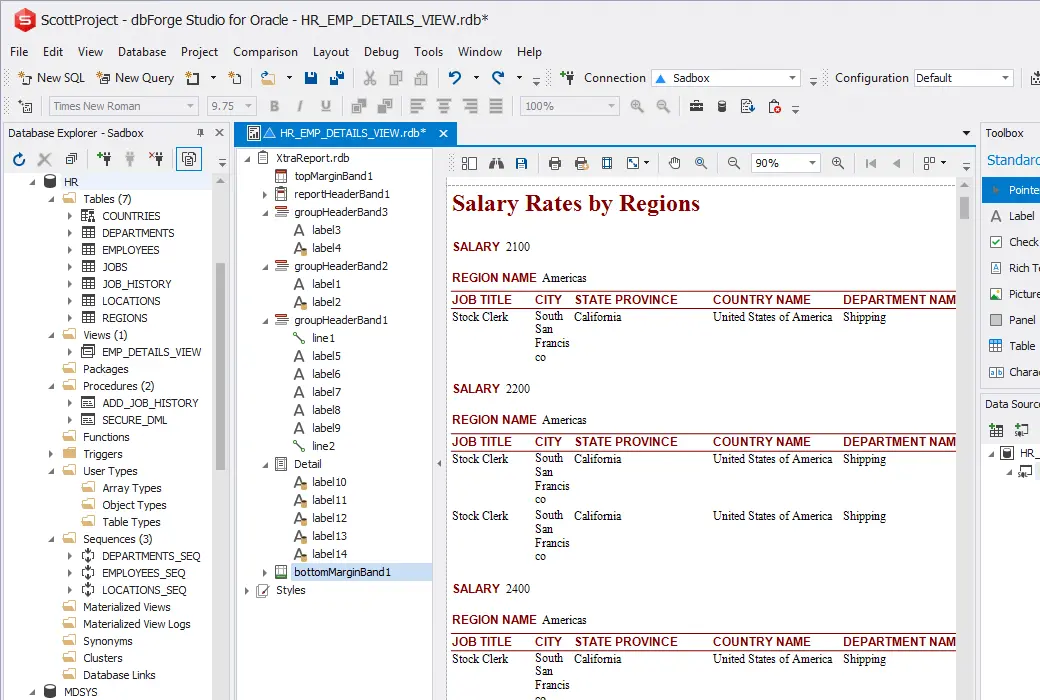You haven't signed in yet, you can have a better experience after signing in
 DbForge Studio for Oracle Database development management tool software
DbForge Studio for Oracle Database development management tool software

Activity Rules
1、Activity time:{{ info.groupon.start_at }} ~ {{ info.groupon.end_at }}。
1、Activity time:cease when sold out。
2、Validity period of the Group Buying:{{ info.groupon.expire_days * 24 }} hours。
3、Number of Group Buying:{{ info.groupon.need_count }}x。
Please Pay Attention
1、Teamwork process: Join/initiate a Group Buying and make a successful payment - Within the validity period, the number of team members meets the activity requirements - Group Buying succeeded!
2、If the number of participants cannot be met within the valid period, the group will fail, and the paid amount will be refunded in the original way.
3、The number of people required and the time of the event may vary among different products. Please pay attention to the rules of the event.
DbForge Studio for Oracle is a powerful integrated development environment (IDE) that helps Oracle SQL developers improve PL/SQL coding speed and provides a universal data editing tool for managing database internal and external data. This Oracle IDE allows for data synchronization between different Oracle servers and automatic mode change management during development. The dbForge Oracle GUI has powerful features and is encapsulated in a smooth management Oracle GUI consistent with Microsoft Visual Studio.
PL/SQL development
Quickly write and format code, debug processes, features and triggers, optimize query performance and eliminate bottlenecks, the method is:
- PL/SQL code completion similar to Intelligently
- PL/SQL formatting program
- Query explorer
- Code snippets
- PL/SQL debugger
Data Modeling and Design
Intuitively design an Oracle database, create queries with just a few clicks, and use the following methods to create and edit database objects:
- Visual Query Generator
- Visual Database Designer
- Database diagram
- Visual editor for architectural objects
- Table designer
- Database project
Change management and data processing
To migrate patterns and data between databases, use the following methods to manage differences in data and patterns:
- Data import and export
- Pattern export and import (dump)
- Data comparison and synchronization
- Mode comparison and synchronization
Analysis and Data Reporting
Design data reports, charts, pivot tables with parameters, customizable formats, and calculated summaries. DbForge Studio for Oracle includes the following tools for efficient data reporting and analysis:
data report designer
Data pivot table
Automated data report transmission
Object Search

Official website:https://www.devart.com/dbforge/oracle/studio/
Download Center:https://dbforge-studio-for-oracle.apsgo.cn
Backup Download:N/A
Delivery time:Manually processing orders
Operating platform:Windows
Interface language:Supports English interface display, with multiple languages available.
Update instructions:You can choose the option that needs to be updated and maintained, and the software supports upgrading to the latest version within the validity period. After the maintenance and update period, the software no longer supports updates, but the current version can continue to be used.
Pre purchase trial:Free trial for 30 days before purchase.
How to receive the goods:After purchase, the activation information will be sent to the email address at the time of placing the order, and the corresponding product activation code can be viewed in the personal center, My Orders.
Number of devices:Can install 2 computers (for the same user only).
Replacing the computer:In the account https://secure.devart.com/ After removing the device you have installed, proceed with activation.
Activation guidance:Open the software, Help menu -> Activate the product.
Special instructions:To be added.
Reference materials:https://www.devart.com/orderingfaq.html

Any question
{{ app.qa.openQa.Q.title }}